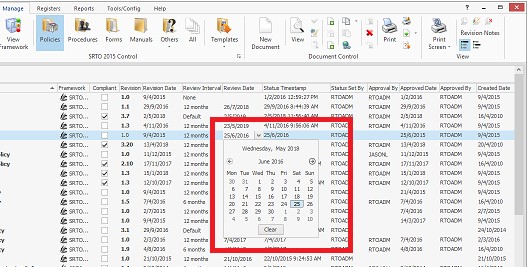How do I change a document’s ‘Next Review Date’?
Click the Review Date Selector in the document list as shown in the screenshot below and select the new date.
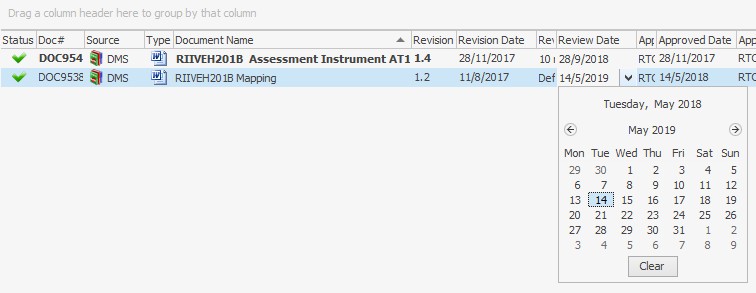
This method works for documents in the DMS and in other frameworks. Please note you cannot use this same method in the Traffic Light System itself but only in the Document classification section of the framework. For example in the SRTO framework at the top, under the "Manage" tab you have "Policies", "Procedures","Forms", "Manual" and "Others":
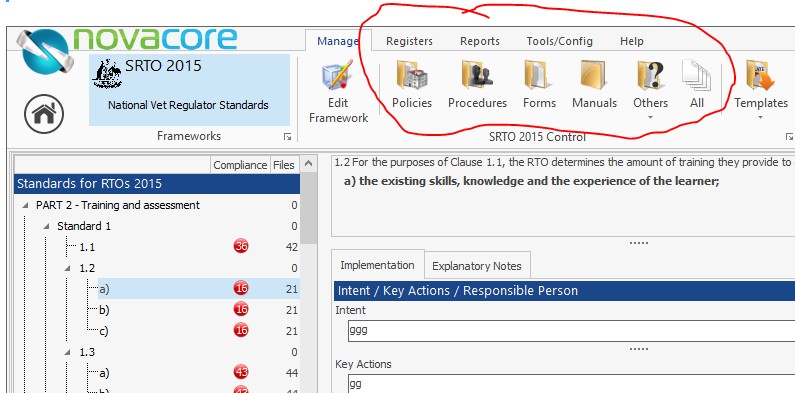
Simply click on one of the classification buttons, for example, "Polices" and it will show you a list of all your Policies, then use the date selector of the "Review Date" column and choose the new date you would like to push it forward to as shown in the screenshot below.