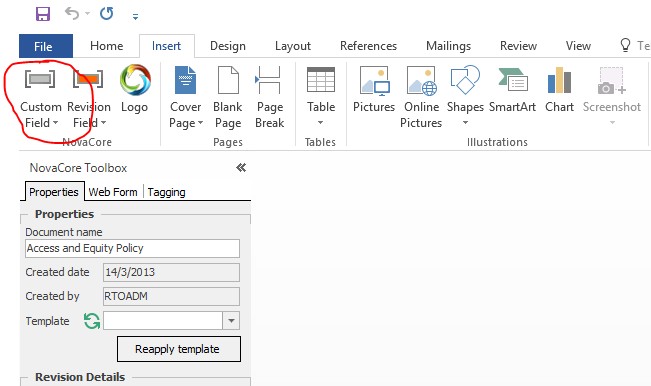Some of my documents have COMPANY NAME in the content instead of the actual company name. What do I do?
The COMPANY NAME fields should have been replaced automatically for you. In the event that some have slipped through the cracks here's what you can do.
When you open the document up to edit in MS Word, highlight the word COMPANY NAME and go to the insert tab. You will see a menu called “Custom fields”. Click that and insert the top field called “Company Name” over the top of the highlighted “Company Name.” By doing this it will replace the words “COMPANY NAME” with your actual company name and then in the future if it ever changes you can update all the documents at one time. Please see the screenshot below.