How can I link framework docs to DMS folders?
To link a document that resides in a CMS framework simply right-click the document and select Copy.
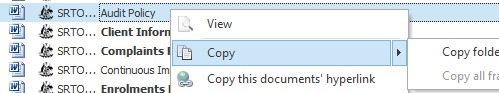
Now select the DMS and the folder you want the copied document to be linked to. Right click anywhere in the document list and select Paste document.
Note that you can also use the Copy and Past buttons of the main menu under the Manage tab if you prefer. For an even faster method, the standard Windows keyboard shortcuts CTRL+C and CTRL+V can be used.
