How do I publish a document?
- Make sure that the document is approved. Unapproved documents cannot be published until they are approved.
- Ensure that publishing is allowed for the framework or folder where the document is located. To check whether publishing is allowed for a framework, go to Tools/Config > Application Options > Publisher and select the framework using the framework tabs in the Framework Specific Publishing Settings section. To check whether publishing is allowed for a DMS folder, go into the DMS, select the folder and select the folder's Publishing tab.
- Determine whether to publish a document as Private or Public. Private refers to the fact that the document is password protected or is stored in a protected location. Public means that the document can be accessed without a username or password. Published documents (except for web forms with editable fields) are usually published as read-only documents but if you require a document to be editable when published, select Unprotected.
- In any document list, use the tick boxes in the Publish Public, Publish Private or Unprotected columns to publish the document.
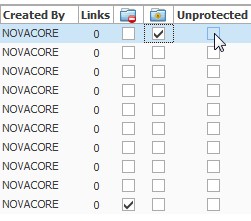 Note that you can also mark a document to be published using the publishing options in the NovaCore Toolbox when creating/editing/revising documents.
Note that you can also mark a document to be published using the publishing options in the NovaCore Toolbox when creating/editing/revising documents.
